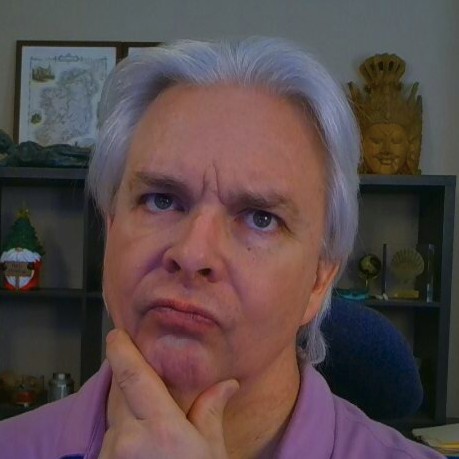Add a local repo to GitHub
If you have a local repo that you want to add as a new project to GitHub, follow these simple steps:
1. Log in to Github.
2. Create a new repo. Do NOT initialize the repo with a README file.
3. Copy the endpoint URL for the repo.
4. On the command line, type:
git remote add origin <endpoint>git remote -vgit push origin master