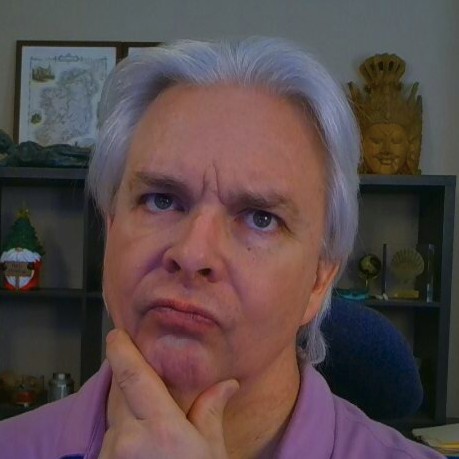Installing Oracle JDK on Ubuntu
The Oracle JDK is no longer maintained in the Ubuntu repository, but if you want to install it, there is still a way to install via apt. Per the Webupd8.org team:
http://www.webupd8.org/2012/01/install-oracle-java-jdk-7-in-ubuntu-via.html
You can add their repository to apt and install the Oracle Java installer, which verifies your agreement to Oracle's licensing terms and downloads the JDK from Oracle.
sudo add-apt-repository ppa:webupd8team/javasudo
apt-get updatesudo
apt-get install oracle-java7-installer
You can then install another package to automatically set up the Java environment settings.
sudo apt-get install oracle-java7-set-default
More details, such as automating the Oracle license acceptance, at the webupd8.org post.