Setting up and Running the Tasklist altseven example app
Since I am covering the tasklist application in some detail, I'd like to walk you through the process of setting it up so you can run it yourself.
1. Clone from GitHub
$ cd ~/git $ git clone https://github.com/robertdmunn/tasklist $ cd tasklist
I like to put my git repos in a folder called (you guessed it) git inside my home folder. Clone the repo to whatever location works for you. Once you have cloned the repo, you should see something like this in the ./tasklist folder:
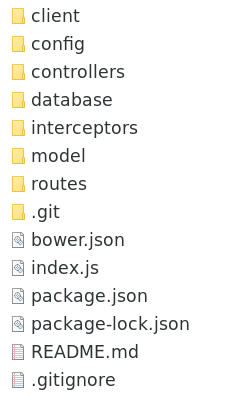
2. Create the database
The database is pretty simple- two tables in MySQL or MariaDB. You'll need a copy of one of them running somewhere to proceed.
Create an empty database in your db server. Call it whatever you like. I use UTF-8 collation as standard practice.
Open the database folder and open the script.sql file inside it. Execute that script against the database you just created. You should end up with two tables in your database. Create a username and password to access the database.
From the command line, run:
$ node hashpassword.js
Copy the console output into a command to update the password for your user in the users table:
$ update users set password = '<hash_value>' where userID = 1;
3. Modify the configuration
Open the config folder. Open the dbconfig.js file in a text editor. It should look like this:
var mysql = require( 'mysql' );
const pool = mysql.createPool({
connectionLimit : 50,
host : 'localhost',
user : 'root',
password : 'password',
database : 'project_master'
});
module.exports = {
pool: pool
};
Modify the host, user, password, and database values to match your environment.
4. Install dependencies
Go to the command line inside the ./tasklist folder. Install the npm dependencies, and then (optionally) install Bower dependencies.
$ npm install $ bower install
Pre-requisites:
You will need Bower and npm installed and configured on your system. Check npm for instructions on installing npm in your OS. Once you have npm installed, get Bower:
$ npm install -g bower
5. Run the app
Once you have everything installed, you should be able to type:
$ node index.js
in the root of ./tasklist, then open the home page in your browser:
http://127.0.0.1:4000/
You should see something like this:
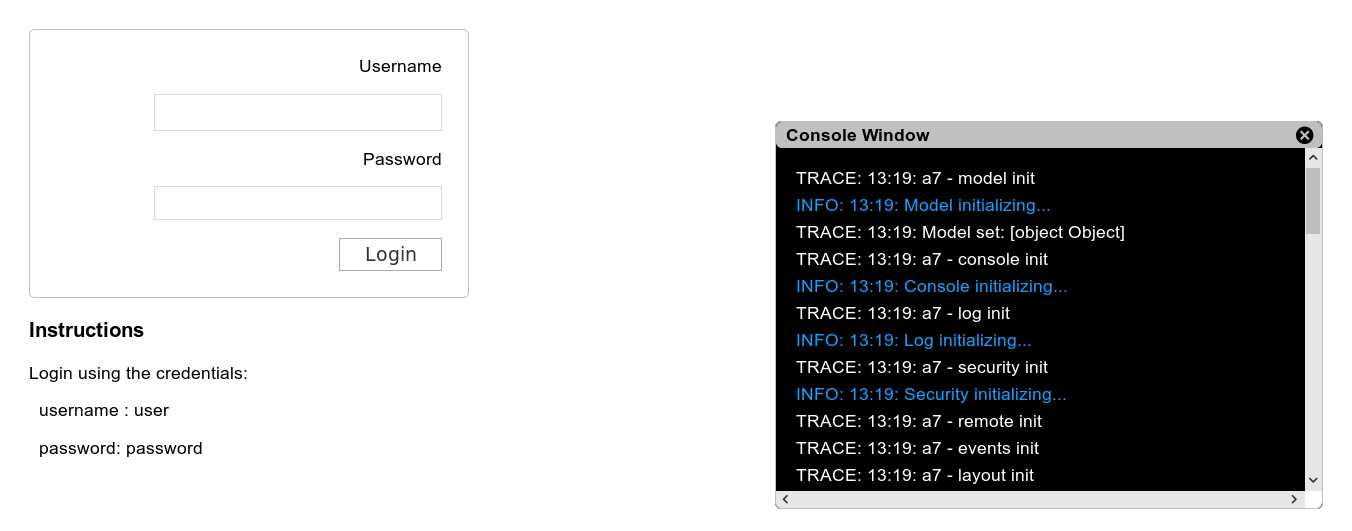
The Console Window on the right show debugging information from the altseven framework. You can use a7.log.(info|trace|error|fatal|warn)(message) to log information to this console in your application. There isn't much set up in the tasklist app, so mostly you will see the altseven framework debugging information. Later on I might add server-side logging to push to the console to demonstrate how that works.
Log in with the provided user and password. If the login fails, check your users table in the database to be sure the default user was inserted by the database script.
When you login, you should see something like this:
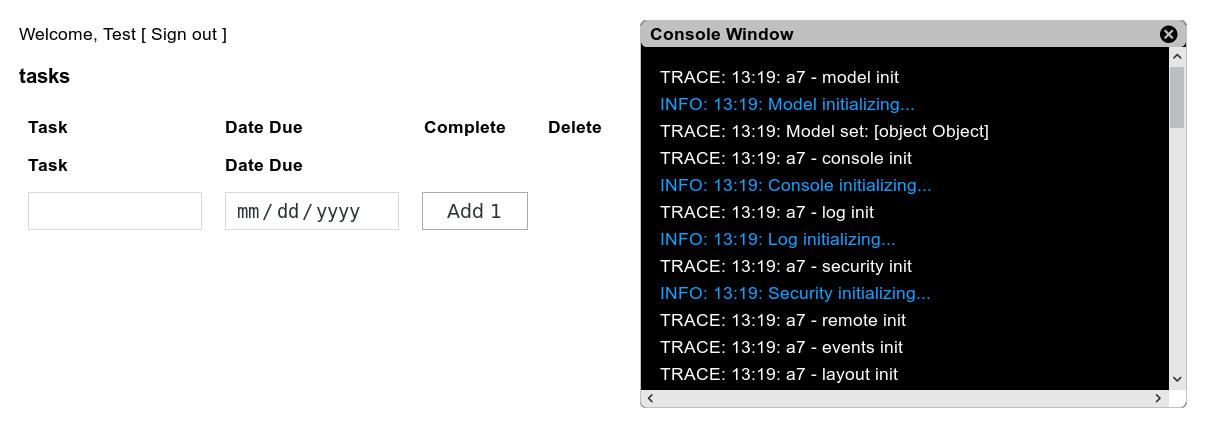
Add some entries. You should now see your tasks on the screen:
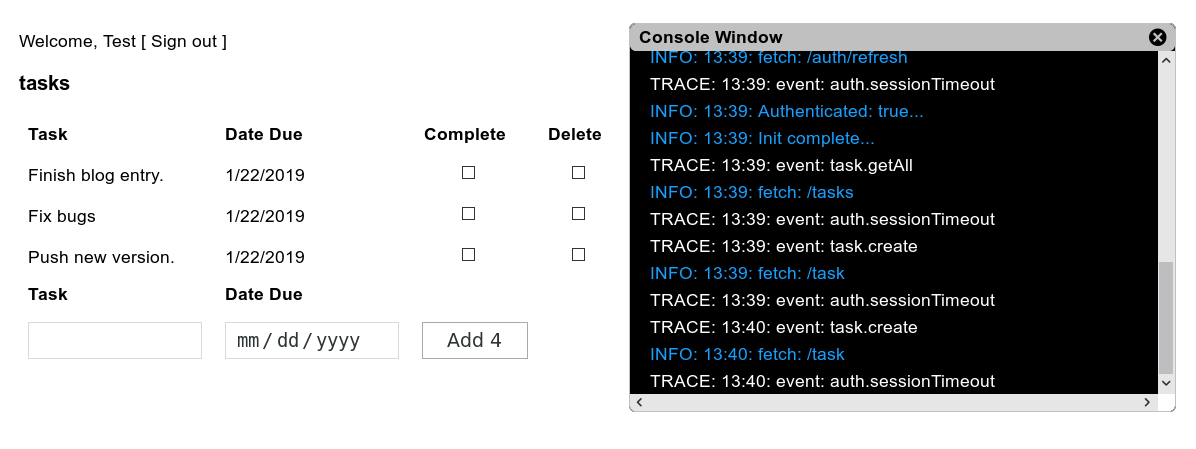
That's it! You should be able to complete and delete tasks as well. Give it a try and see what happens.
This app shows you how to build something small but useful in altseven using NodeJS as a back end. The client side application, apart from dependencies, is 500 lines long.
